
Photoshop for Social Media
Create eye-catching images and graphics.
Course overview
On this Photoshop for Social Media short course, you'll gain essential tips and tricks to enhance and edit photos like professionals for major social media platforms. You'll learn to create engaging banners, design social media graphics and produce short, animated posts, all aimed at building a strong social media presence.
Tuition fees per individual: £65*
*If you're a student or staff different fees apply. Please visit our dedicated student and staff areas for specific information.
Enquire about subsidised Short Courses
See course dates below that are available to book.
Upcoming Short Courses
If no upcoming Short Courses are displayed above, get in touch with us for more information.
Apart from our Short Courses for 14-17 Year Olds, all of our Short Courses are for adults 18+.
Similar courses

WordPress: Create Websites & Blogs
Learn how to create a website or blog in WordPress

SketchUp for Web
Step into the world of 3D modelling with SketchUp, the ultimate user-friendly tool for modelli...

PowerPoint: create presentations with professionalism and impact
Join our engaging short course to learn the fundamentals of PowerPoint.

Photoshop for Photographers
Optimise your images for professional results.

Photoshop for Interior Design
This course introduces step-by-step techniques for interior designers to successfully use Adob...

Photoshop for absolute beginners
Develop essential skills in image editing on this Adobe Photoshop course for beginners.
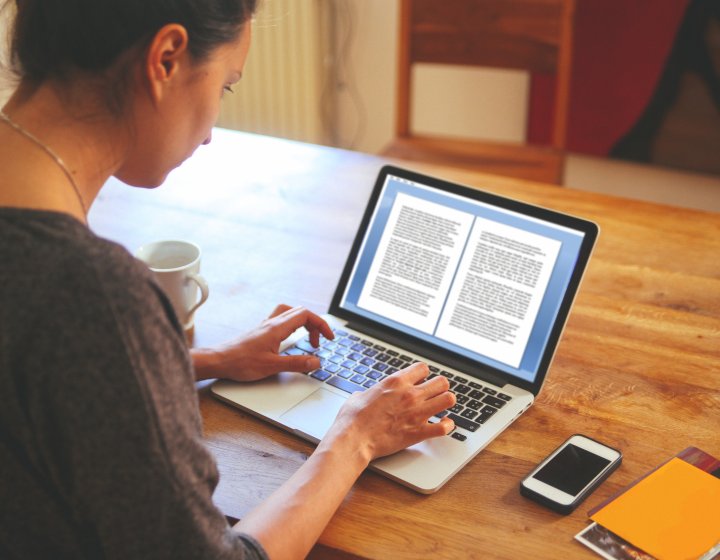
Make Essay & Dissertation writing Easier using MS Word
Master Microsoft Word for writing dissertations and essays with this comprehensive course! Learn to ...

Introduction to Blender for 3D Modelling, Animation and Visualisation
Discover the basics of Blender.

Go further with Adobe Express
Advance your design skills with powerful tools.

Getting started with Adobe Photoshop
Take your first steps into the world of image editing and creation.

Getting started with Adobe InDesign
Learn all the basics on our Adobe InDesign Level 1 course.

Getting started with Adobe Illustrator
Explore the basic concepts and functions of Adobe Illustrator

Getting started with Adobe Express
This introductory course is designed to help you confidently navigate Adobe Express and start creati...

Getting started with Adobe
Discover Adobe and explore which applications you want to master.

Get designing with Adobe Photoshop, InDesign and Illustrator
Creatively use Photoshop, Illustrator and InDesign together.

From Beginner to Master: Premiere Pro
This series of Premiere Pro courses will enhance your digital skills in the competitive jo...

From Beginner to Master: Photoshop
This series of Photoshop courses will enhance your digital skills in the competitive job m...

From Beginner to Master: InDesign
This series of InDesign courses will enhance your digital skills in the competitive job ma...

From Beginner to Master: Illustrator
This series of Illustrator courses will enhance your digital skills in the competitive job...

From Beginner to Master: After Effects
This series of After Effects courses will enhance your digital skills in the competitive j...

Figma for UI and UX Design
This beginner-friendly course offers a concise introduction to Figma, a leading collaborative ...

Excel Data Analysis and Visualisation in Excel
Elevate your Excel skills with this course, designed for those eager to master data analysis and vis...

Creating Motion Graphics with Adobe After Effects
Create and manipulate motion graphics, visual effects and more.
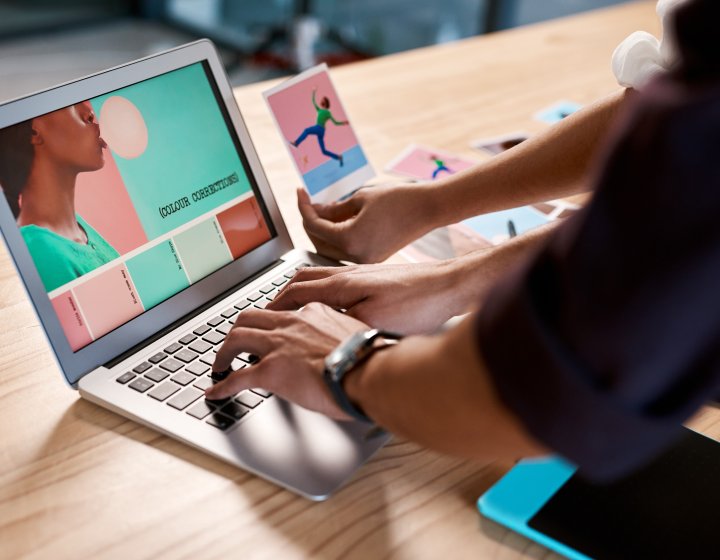
Create compelling Social media content with Canva
Learn how to professionally design and easily prepare images in Canva

Buildings & Property Visualisations in Photoshop
During this course, we will provide you with the right tools to help you to present your archi...

Beyond the Basics: Next-level Canva techniques for social media success
Design stunning graphics and engaging posts.

Adobe Premiere Pro: Introduction to Video Editing
Learn the basics of video editing.

Adobe After Effects for Instagram
Do you want your Instagram posts to stand out from the crowd? In this course, you’ll learn how to ...
