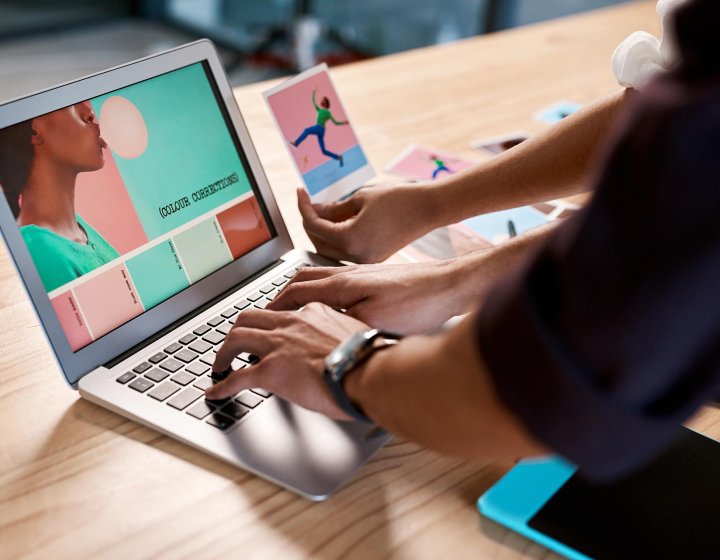From Beginner to Master: Illustrator
A series of Illustrator courses, designed to take you from novice to master.
Course overview
Our Adobe Illustrator course series is designed to guide you from a beginner to master user. These courses offer a thorough learning experience, starting from the fundamentals and progressing to mastery. Each course is modular and can be taken independently, providing flexibility for learners according to their specific needs and existing knowledge.
If you already possess some Illustrator skills and wish to enrol in the 'go further with Adobe Illustrator' up to becoming a master, you will need to complete a brief questionnaire. This will ensure that the course content matches your skill level and learning objectives.
Visit our Digital Skills page to explore a range of similar short courses available.
Overviews of each course level option
Overview
Unlock your creative potential with our beginner-friendly Adobe Illustrator course! Learn the essentials of vector graphics, including document creation, workspace navigation and file management. Master basic tools to create and transform shapes and explore impressive colour functions like Adobe Colour & Libraries.
Efficiently organise your work with layers, alignment functions, and transparency settings. Perfect for newcomers, this course helps you start your design journey with ease and confidence.
Course details and outline
In this comprehensive Adobe Illustrator course for beginners, you’ll acquire a solid foundation in vector graphics, starting with the creation of your first document and understanding the Illustrator workspace. You’ll gain proficiency in essential tools, allowing you to create and transform shapes effortlessly. Dive into the world of colour management with Adobe Colour & Libraries, and learn how to use layers, add text, alignment functions, and transparency settings, to keep your designs organised and polished.
By the end of the course, you’ll be equipped with the skills and confidence to produce professional-quality artwork.
Session One
- What is Illustrator and what is it used for
- Why use Illustrator instead of Photoshop – Raster vs Vector.
- Creating a documents
- Navigating the workspace and file naming/saving
- Creating shapes with the tool bar
- Transforming shapes: scale, rotate.
- Colour, learn about Illustrators impressive colour functions, including Adobe Color & Libraries.
- Layers
- Alignment panel
- Transparency
Session Two
- Grouping
- Artboards
- Curvature tool
- The stroke
- Width tool
- Text
- Gradients
- Shape builder
Eligibility or prerequisites
We require you to be confident in using a computer.
Overview
Enhance your beginner design skills with our engaging course. Learn how to cut and reshape your designs with precision, create intricate patterns and transform images into vector graphics.
Discover techniques to select and manipulate specific parts of your artwork effortlessly. Ideal for new designers and hobbyists looking to develop their talent. Bring your creative visions to life with expert guidance in a supportive environment.
Course details and outline
The course will enable, you to be able to create amazing design projects like logos, posters, and illustrations. You will also create vector graphics for t-shirts, banners, and digital media. Learn to change and improve parts of your artwork, bringing complex ideas to life.
This course will give you the skills and confidence to design as a hobby or to start a career. Plus, you'll learn to create engaging content for social media platforms.
Session One
- Cutting tools
- Pathfinder
- Live corners
- Selection tool
- Free transform
- Pen tool
- Anchor point tool
Session Two
- Image trace
- Patterns
- Magic wand and the lasso tools for selecting (wolf & shells files)
- Clipping masks with a knit pattern
Eligibility or prerequisites
We require the completion of a short questionnaire. This assessment will help ensure the course content is appropriate for your skill level and learning goals.
Overview
Enhance your creative potential with our intermediate Adobe Illustrator course! Dive into the art of creating professional designs with ease. Master the use of clipping masks, streamline your projects with the appearance panel, and perfect your exporting skills. Enhance your typography and brush techniques and bring your illustrations to life with transparency and 3D effects.
Discover a world of graphic styles and blending techniques to elevate your work to new heights.
Course details and outline
Through this course you'll learn how to effectively use clipping masks to create complex images, optimise your projects using the appearance panel for streamlined workflow, and refine your exporting processes. Additionally, you will further your typography skills, enabling you to create text designs, and enhance your brush techniques for more dynamic illustrations. By incorporating advanced transparency and 3D effects, you will bring your artwork to life with depth and realism.
The course also delves into various graphic styles and blending methods, allowing you to create polished designs. As a result, you will be equipped with the skills to produce artwork, ready for any creative challenge.
Session One
- Clipping masks generally
- Appearance panel
- Exporting
- Further type tools
- Brushes
Session Two
- Transparency masks
- 3D effects
- Effects
- Graphic Styles
- Effect tools - new video
- Fox Exercise
- Blending tool
Eligibility or prerequisites
Before starting the course, we kindly ask that you fill out a short questionnaire. This will help us make sure it's the best course for you.
Please note: To enrol in this course, attendees must have completed "Getting Started," "Go Further," and "Propel Your Skills to the Next Level" in the same subject. Additionally, there is a mandatory fee of £90 for the ACP exam and support materials, payable before the course begins. These prerequisites and fees are required to ensure participants are well-prepared and can fully benefit from the course content.
__
Overview
Transform your skills with Adobe Illustrator! Master perspective tools and grids to create breathtaking 3D designs. Utilize symbols for creating time-saving, reusable graphics. Discover the effectiveness of blending modes to produce stunning visual effects and perfect your layouts with precise guides.
Ensure flawless print designs by mastering document bleed and setting up files for printing. Effortlessly recolour your artwork for a professional and polished finish. Elevate your creativity with Adobe Illustrator today!
Course details and outline
You will learn to create intricate 3D designs using perspective tools and grids, master reusable graphics with symbols, and apply blending modes for stunning effects. You'll also use guides for precise layouts, set up document bleed for flawless printing and adjust artwork hues with recolouring techniques.
Your creations will have a refined, professional finish, ready to impress any audience.
Session One
- Perspective tools & Grid
- Symbols
- Blending modes
- Guides
Session Two
- Document bleed
- Printing
- Importing files
- Stray points and smoothen tools
- Recolouring
Eligibility or prerequisites
Before starting the course, we kindly ask that you fill out a short questionnaire. This will help us make sure it's the best course for you.
Upcoming Short Courses

Tue 29 Apr 2025
29 & 30 April, 18:00 – 21:00 | Price £150
Short Course: Getting started with Adobe Illustrator | Evenings | April 2025
Online
Explore the basic concepts and functions of Adobe Illustrator

Tue 06 May 2025
06 & 07 May | 18.00-16.00 | Price: £150
Short Course: Go Further with Adobe Illustrator | Evenings | May | 2025
Online
Enhance your beginner design skills with our engaging two part course. Learn how to cut and reshape ...

Tue 13 May 2025
13 & 14 May, 18.00-21.00 | Price:£150
Short Course: Propel your skills to the next level with Adobe Illustrator | Evenings | May 2025
Online
Enhance your beginner design skills with our engaging two part course. Learn how to cut and reshape ...

Tue 24 Jun 2025
09:00 – 16:00 | Price £150
Short Course: Getting started with Adobe Illustrator | June 2025
Online
This course one day course is for individuals wanting to grow their skills in Adobe Illustrator and ...

Wed 25 Jun 2025
13.00-16.00 | Price: £150
Short Course: Go Further with Adobe Illustrator | June 2025
Online
Enhance your beginner design skills with our engaging one day course. Learn how to cut and reshape y...

Thu 26 Jun 2025
09.00-18.00 | Price £150
Short Course: Adobe Illustrator: Propel your skills to the next level | June 2025
Online
Enhance your creative potential with our one day intermediate Adobe Illustrator course! Dive into th...

Mon 28 Jul 2025
09:00 – 16:00 | Price £150
Short Course: Getting started with Adobe Illustrator | July 2025
Online
This one day course is for individuals wanting to grow their skills in Adobe Illustrator and learn h...

Tue 29 Jul 2025
09.00-16.00 | Price: £150
Short Course: Go Further with Adobe Illustrator | July 2025
Online
Enhance your beginner design skills with our engaging course. Learn how to cut and reshape your desi...

Wed 30 Jul 2025
13.00-16.00 | Price £150
Short Course: Adobe Illustrator: Propel your skills to the next level | July 2025
Online
Enhance your creative potential with our intermediate Adobe Illustrator course! Dive into the art of...

Thu 31 Jul 2025
09.00-16.00 | Price £150
Short Course: Master Adobe Illustrator | July 2025
Online
In this course you will transform your skills with Adobe Illustrator! Master perspective tools and g...
If no upcoming Short Courses are displayed above, get in touch with us for more information.
Any questions?
If you have any questions about our Digital Skills Short Courses, get in touch with our Short Courses Team.
Staff or student?
You can access staff and student specific information about our Digital Skills courses on our dedicated sites.