
From Beginner to Master: InDesign
A series of InDesign courses, designed to take you from novice to master.
Course overview
Our comprehensive series of InDesign courses are specifically designed to take you from a novice to an intermediate and advanced user.
These courses are structured to provide a comprehensive learning experience, starting from the absolute basics and progressing to an intermediate advanced level. Each course is modular and can be taken as a standalone class, allowing flexibility for learners based on their individual needs and prior knowledge.
For those who already have some knowledge of InDesign and wish to join in at the 'Beginners: The Next Step' or higher levels, we require the completion of a short questionnaire. This assessment will help ensure the course content is appropriate for your skill level and learning goals.
Visit our Digital Skills page to explore a range of similar short courses available.
Overviews of each course level option
Overview
If you’re new to Adobe InDesign, our Getting Started with Adobe InDesign course is a great first step into the world of design and layout creation.
Over each session you’ll get to grips with the InDesign interface, learn how to create and edit new documents for different purposes, before discovering how to populate a page with text, images and colour.
Course details and outline
After attending the Getting started with Adobe InDesign course, attendees will have a solid understanding of InDesign's core features and tools, enabling them to create and format professional documents such as brochures, flyers, and magazines.
They will learn how to set up and edit documents, format text and images and apply colour to elements. Attendees will also gain the ability to export projects for both print and digital formats, equipping them with the skills needed to confidently design and produce high-quality visual content.
Session One (3 hours)
- Acknowledge what InDesign is and it’s capabilities
- Confidently navigate the workspace
- Locate and tweak essential settings
- Construct a simple document
- Make changes to your document and work with pages
- Move objects about on a page
- Save and revert documents
Session Two (3 hours)
- Populate a page with text
- Apply text formatting
- Identify and place correct image file formats
- Resize an Image within a document
- Apply colour and effects to elements within a document
- View documents in various ways
- Export an InDesign document for viewing and printing
"I really enjoyed the teaching on this course. It has been an eye opening experience of how to deliver sessions in such an effective and also brilliant matter, overall the delivery was both flawless and informative."
Eligibility or prerequisites
We require you to be confident in using a computer.
Overview
This course is intended for anyone who wants to expand their entry-level knowledge of Adobe InDesign by using more advanced features and tools.
Through hands on exercises and theory you will explore the topics of styling text and managing colour as well as going further with graphics and images.
Course details and outline
After attending the Go Further with Adobe InDesign course, participants will deepen their knowledge of working with InDesign. They will learn how to work further with documents, text, image and colour, equipping them to handle more sophisticated design projects and enhancing their creative output.
Session One (3 hours)
- Thread text between boxes
- Convert text into an editable path
- Wrap text around images and objects
- Master advanced text formatting features using styles
- Spot common typographical errors and correct these
Session Two (3 hours)
- Manage colours within a document
- Check the resolution of an image within a document
- Rotate and flip images in various ways
- Manage images through the links panel
- Create graphics with pathfinder tools
- Sample a colour from an image to use
- Add bleed to a document
“The course was clear and well-designed, with information broken into easily digestible chunks and presented by an encouraging tutor."
Eligibility or prerequisites
We require the completion of a short questionnaire. This assessment will help ensure the course content is appropriate for your skill level and learning goals.
Overview
Enhance your InDesign skills even further with this course. Uncover essential tips, tricks and techniques for working with long documents and you will also discover how to create and work effectively with objects and tables inside the application.
Course details and outline
After attending the Propel Your InDesign Skills to the Next Level course, participants will have mastered more advanced techniques to optimise their design workflow and create polished, and professional looking layouts.
They will learn how to efficiently work with long documents, as well as incorporate elements like objects and tables within their layouts. By the end of the course, they will be equipped to tackle more demanding design projects with ease and creativity.
Session One (3 hours)
- Manage colours within their documents
- Work with layers to organise elements within a document
- Create and work with master pages
- Add page numbering to pages to make navigation through a document easier
Session Two (3 hours)
- Group and align objects within a layout
- Use Object styles to format objects for efficency
- Design professional tables with ease
- Restyle tables with colours and text
- Flow tables across multiple pages with repeating headers
Eligibility or prerequisites
We require the completion of a short questionnaire. This assessment will help ensure the course content is appropriate for your skill level and learning goals.
Please note: To enrol in this course, attendees must have completed "Getting Started," "Go Further," and "Propel Your Skills to the Next Level" in the same subject. Additionally, there is a mandatory fee of £90 for the ACP exam and support materials, payable before the course begins. These prerequisites and fees are required to ensure participants are well-prepared and can fully benefit from the course content.
__
Overview
Take your InDesign knowledge and skills to the next level, explore the topic of interactivity within the application and learn how to create engaging interactive documents, then go on to discover how to preflight, archive and export your documents, picking up tips to speed up your workflow, along the way.
Course details and outline
After completing the InDesign Mastery course, participants will achieve a high level of proficiency in Adobe InDesign. They will master advanced features such as incorporating interactivity into a document and archiving, preflighting and exporting projects efficiently.
By the end of the course, they will be confident in their ability to push creative boundaries and handle any InDesign challenge with mastery.
Session One (3 hours)
- Design interactive documents
- Create interactive document navigation
- Add animations and multimedia elements to a layout
- Create and add in hyperlinks
- Build web and navigation links using buttons
- Publish documents online and share content
Session Two (3 hours)
- Check and fix errors using a Preflight method
- Create custom 'preflight' checks to ensure clean and reliable output
- Package and archive documents
- Add metadata file info into documents to protect them
Eligibility or prerequisites
We require the completion of a short questionnaire. This assessment will help ensure the course content is appropriate for your skill level and learning goals.
Upcoming Short Courses

Mon 31 Mar 2025
31 March, 18.00-21.00 | Price £150
Short Course: Master Indesign | March 2025
Online
Take your InDesign knowledge and skills to the next level, explore the topic of interactivity within...

Mon 09 Jun 2025
09.00-16.00 | £150
Short Course: Getting Started with Adobe InDesign | June 2025
Online
If you’re new to Adobe Indesign, our Adobe Indesign course is a great first step into the world of...

Tue 10 Jun 2025
09.00-16.00 | Price: £150
Short Course: Go further with InDesign | June 2025
Online
After attending the Go Further with Adobe InDesign course, participants will deepen their knowledge ...

Wed 11 Jun 2025
09.00-16.00 | Price: £150
Short Course:Adobe InDesign: Propel your skills to the next level | June 2025.
Online
After attending the Propel Your InDesign Skills to the Next Level course, participants will have mas...
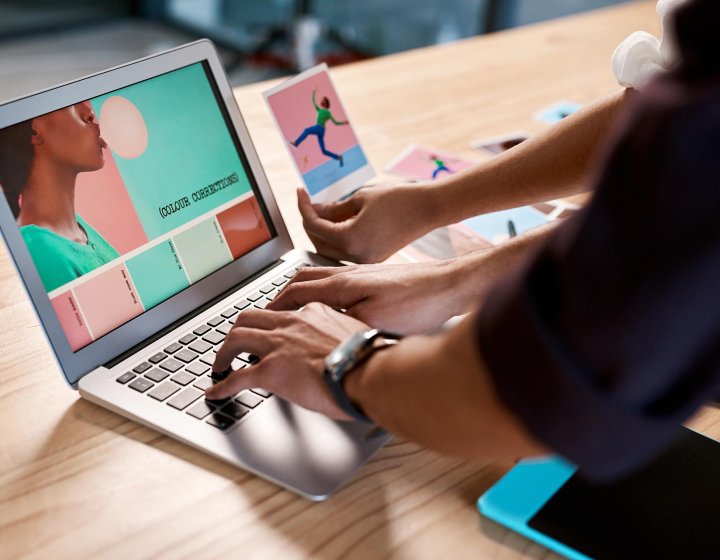
Thu 12 Jun 2025
09.00-16.00 | Price £150
Short Course: Master Indesign | June | 2025
Online
Take your InDesign knowledge and skills to the next level, explore the topic of interactivity within...

Mon 04 Aug 2025
09.00-16.00 | £150
Short Course: Getting Started with Adobe InDesign | August 2025
Online
If you’re new to Adobe Indesign, our Adobe Indesign course is a great first step into the world of...

Tue 05 Aug 2025
09.00-16.00 | Price: £150
Short Course: Go further with InDesign | August 2025
Online
After attending the Go Further with Adobe InDesign course, participants will deepen their knowledge ...

Wed 06 Aug 2025
09.00-16.00 | Price: £150
Short Course: Adobe InDesign | Propel your skills to the next level | August 2025.
Online
After attending the Propel Your InDesign Skills to the Next Level course, participants will have mas...

Thu 07 Aug 2025
09.00-16.00 | Price £150
Short Course: Master Indesign | August 2025
Online
Take your InDesign knowledge and skills to the next level, explore the topic of interactivity within...
If no upcoming Short Courses are displayed above, get in touch with us for more information.
Any questions?
If you have any questions about our Digital Skills Short Courses, get in touch with our Short Courses Team.
Staff or student?
You can access staff and student specific information about our Digital Skills courses on our dedicated sites.









