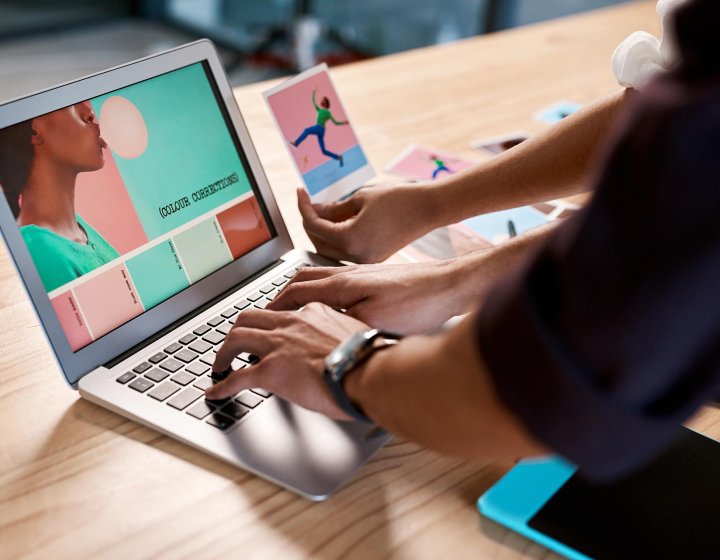From Beginner to Master: After Effects
A series of After Effects courses, designed to take you from novice to master.
Course overview
We are delighted to introduce our comprehensive series of After Effects courses, designed to take you from a novice to a master user.These courses are structured to provide a comprehensive learning experience, starting from the absolute basics and progressing to an intermediate advanced level.
Each course is modular and can be taken as a standalone class, allowing flexibility for learners based on their individual needs and prior knowledge.
For those who already have some knowledge of After Effects and wish to join in at the 'Propel your skills to the next level' or higher levels, will be required to complete a short questionnaire. This will help ensure the course content is appropriate for your skill level and learning goals.
Visit our Digital Skills page to explore a range of similar short courses available.
Overviews of each course level option
Overview
This introductory course in Adobe After Effects is designed to provide beginners with a solid foundation in the software, guiding them through essential tools, techniques, and workflows for creating motion graphics and visual effects.
By the end of the course, participants will have a clear understanding of the After Effects interface, key concepts of animation, and basic video compositing. They will be able to create simple animations, apply presets, and export their work to various platforms.
Course details and outline
You will learn to create simple animations, like moving text and basic shapes, apply presets and work with layers. You’ll also know how to keyframe animations, add text, and export projects for various platforms.
Session One
- What is After Effects?
- Getting started, creating Compositions in After Effects
- Importing assets: Video and Images
- Creating text and solid layers
- Animation Pre-sets
- Exporting – create into a mp4
Session Two
- Colour & Creating shapes
- Animation from the start
- Useful & important keyboard shortcuts
- Other types of animation in the layer
- Introduction to Masks & 3D layers
- Creating & animating Light Layers
Eligibility or prerequisites
We require to be confident in using a computer with some Adobe application experience.
Overview
This course is designed for users who have a basic understanding of Adobe After Effects and want to expand their knowledge of more in animation techniques, compositing, and workflow efficiencies.
It covers working with external files, and an introduction to key visual effects techniques like rotoscoping and track mattes. By the end of the course, students will be able to create polished animations, manage compositions, and apply advanced visual effects to their projects.
Course details and outline
This course is ideal for those with foundational After Effects knowledge looking to step up their skills for further animation and visual effects.
Session One
- Type on Path - How to animate text along a path for dynamic text animations.
- Preparing an Adobe Illustrator file for AE
- Importing an Adobe Illustrator file into AE
- Layer Management: Techniques like Pre-composing and Parenting to organize complex animations and streamline your workflow.
- Layer Visibility Tools: Hide, Solo, and Visibility Eye shortcuts to manage complex projects efficiently.
Session Two
- Further Animation - Speed
- Bouncing ball
- Blending Modes: Exploring different blending modes and how to creatively mix layers and effects.
- Working with speed in animation.
- Blending modes – creating video effects
- Creating moving masks with Rotoscoping
- Creating impressive masks with track matts
Eligibility or prerequisites
We require the completion of a short questionnaire. This assessment will help ensure the course content is appropriate for your skill level and learning goals.
Overview
This course offers a fantastic opportunity to elevate your animation skills and enhance your creative projects.
Designed for those who already have a knowledge of After Effects, this course teaches you how to create animations using the brush tool for effects and masks for precise designs. You’ll gain valuable skills with the puppet tool to create fluid character movements and explore 3D camera techniques to add depth to your animations. This course equips you with practical knowledge to produce visually appealing animations.
Course details and outline
You will attain the skills to create animations that capture attention. Learn to design effective motion graphics and refine character animations. Understand how to use 3D camera layers to add depth to your projects.
Session One
- Animated painting with the brush tool
- Animating with masks as shapes using the pen tool.
- Learning about anchor points
- Keying (Green screen)
- Colour Correction & Grading
- Adjustment layer
- Puppet tool
- More detail of puppet tool
- More effects
Session Two
- 3D Camera Layer
- Tracking camera
- Camera and null objects
- Editing video layers
- Guides - Grid – Preferences
- Time
Eligibility or prerequisites
We require the completion of a short questionnaire. This assessment will help ensure the course content is appropriate for your skill level and learning goals.
Upcoming Short Courses

Mon 30 Jun 2025
09.00-16.00 | Price: £150
Short Course: After Effects: Getting Started June 2025
Online
This introductory course in Adobe After Effects is designed to provide beginners with a solid founda...

Tue 01 Jul 2025
09.00-16.00 | Price: £150
Short Course: After Effects: Propel your skills to the next level | July | 2025
Online
This course is designed for users who have a basic understanding of Adobe After Effects and want to ...

Wed 02 Jul 2025
09.00-16.00 | Price:£150
Short Course: After Effects: Master your skills | July 2025
Online
This course offers a fantastic opportunity to elevate your animation skills and enhance your creativ...

Mon 04 Aug 2025
09.00 - 16.00 | Price: £150
Short Course: After Effects: Getting Started | August 2025
Online
This introductory course in Adobe After Effects is designed to provide beginners with a solid founda...

Tue 05 Aug 2025
09.00-16.00 | Price: £150
Short Course: After Effects: Propel your skills to the next level | August | 2025
Online
This course is designed for users who have a basic understanding of Adobe After Effects and want to ...

Wed 06 Aug 2025
9:00 - 4:00 | Price: £150
Short Course: After Effects: Master your skills | August 2025
Online
This course offers a fantastic opportunity to elevate your animation skills and enhance your creativ...
If no upcoming Short Courses are displayed above, get in touch with us for more information.
Any questions?
If you have any questions about our Digital Skills Short Courses, get in touch with our Short Courses Team.
Staff or student?
You can access staff and student specific information about our Digital Skills courses on our dedicated sites.