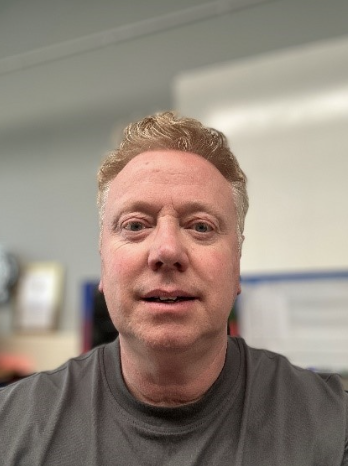Avid Media Composer user certification
MC101 and MC110
10 days
Course overview
Gain Avid Media Composer certification in this 2-week intensive course delivered by our Avid-certified instructors at the School of Film and Television.
Whether you’re looking to progress your career in film and television or want to gain certification prior to further study, our specialist staff will get you up and running quickly.
Taught in our professional-standard post-production hubs and working on real-world film and video examples, you’ll study one module per week and take exams at the end of the course to gain certification.

Price: £1,100
Location: School of Film and Television, Penryn campus
Duration: 10 days
See course dates below that are available to book.
Upcoming Short Courses

Mon 16 Jun 2025
10-day course | Mon-Fri | 9am-5pm | £1100
Avid Media Composer user certification (MC101 & 110 course bundle)
In-person
Gain Avid Media Composer certification in this 2-week intensive course delivered by our Avid-certifi...
If no upcoming Short Courses are displayed above, get in touch with us for more information.
Similar courses

Adobe Premiere Pro: Introduction to Video Editing
Learn the basics of video editing.

After Effects ACP
This course will enhance your digital skills in the competitive job market.

Avid Pro Tools user certification
Gain Avid Pro Tools certification in this 2-week intensive course delivered by our Avid-certified in...

Creating Motion Graphics with Adobe After Effects
Create and manipulate motion graphics, visual effects and more.

Introduction to Blender for 3D Modelling, Animation and Visualisation
Discover the basics of Blender.

Premiere Pro ACP
Build the skills to edit digital video using Adobe Premiere Pro.

Premiere Rush - Quick and easy Video editing
Learn the essentials of editing clips, adding audio, titles and more.