
ACP Adobe Acrobat Pro
Master your PDF skills and enhance productivity.
Course overview
The ACP Adobe Acrobat Pro course covers creating, editing, organising, and securing PDFs. Topics include text and image editing, annotations, interactive forms, digital signatures, file optimisation, and accessibility compliance. Benefits include improved efficiency and streamlined workflows. Mastering Acrobat enhances productivity, making it essential for professionals managing digital documents.
Upcoming Short Courses

Fri 10 Oct 2025
10 October to 14 November | VLE Self Study 15 to the 28 November | Price:£690
Short Course: ACP Adobe Acrobat
Online
The ACP Adobe Acrobat Pro course covers creating, editing, organising, and securing PDFs. Topi...
If no upcoming Short Courses are displayed above, get in touch with us for more information.
Explore our ACP courses

Adobe Express ACP
Upon completion, earn the Adobe Certified Professional credential, validating your skills and boosti...

After Effects ACP
This course will enhance your digital skills in the competitive job market.

Illustrator ACP
Take advantage of the precision of sophisticated drawing tools, natural brushes, and a host of time-...
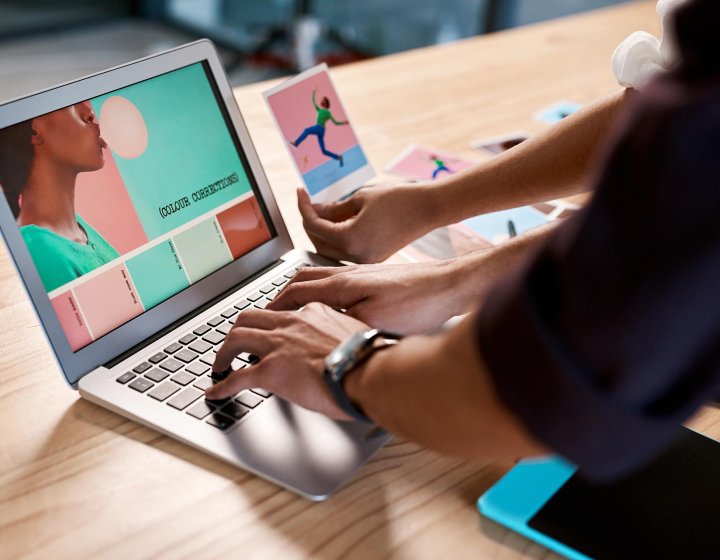
InDesign ACP
Learn to create professional layouts for web, print or mobile devices using Adobe Indesign.

Photoshop ACP
Learn to edit imagery for web, print or mobile devices using Adobe Photoshop.

Premiere Pro ACP
Build the skills to edit digital video using Adobe Premiere Pro.
